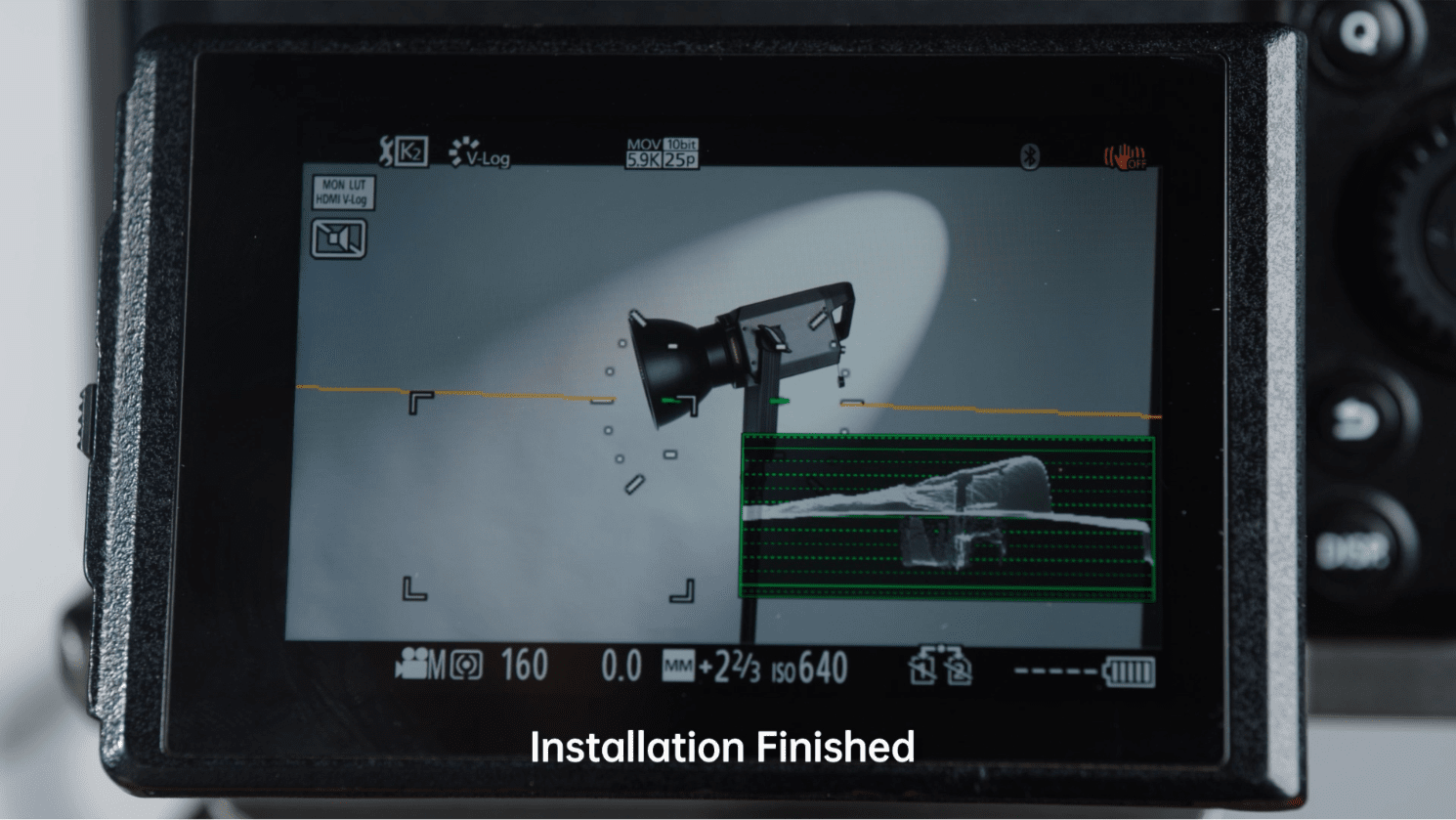>
Lens Tutorial>
Vespid Cyber SeriesEN
Sign up to get all the latest news, products and events.
*DZOFILM will not share your personal information with third parties without permission. Please click here to learn more about our privacy-policy.


VESPID CYBER Data Transmission Tutorial——Suitable for VESPID CYBER
Step One:Mount Vespid Cyber lens.

Step Two: Install the follow focus.

Step Three: Use the lens cable to connect the data interface of lens and the data port of focus motor.
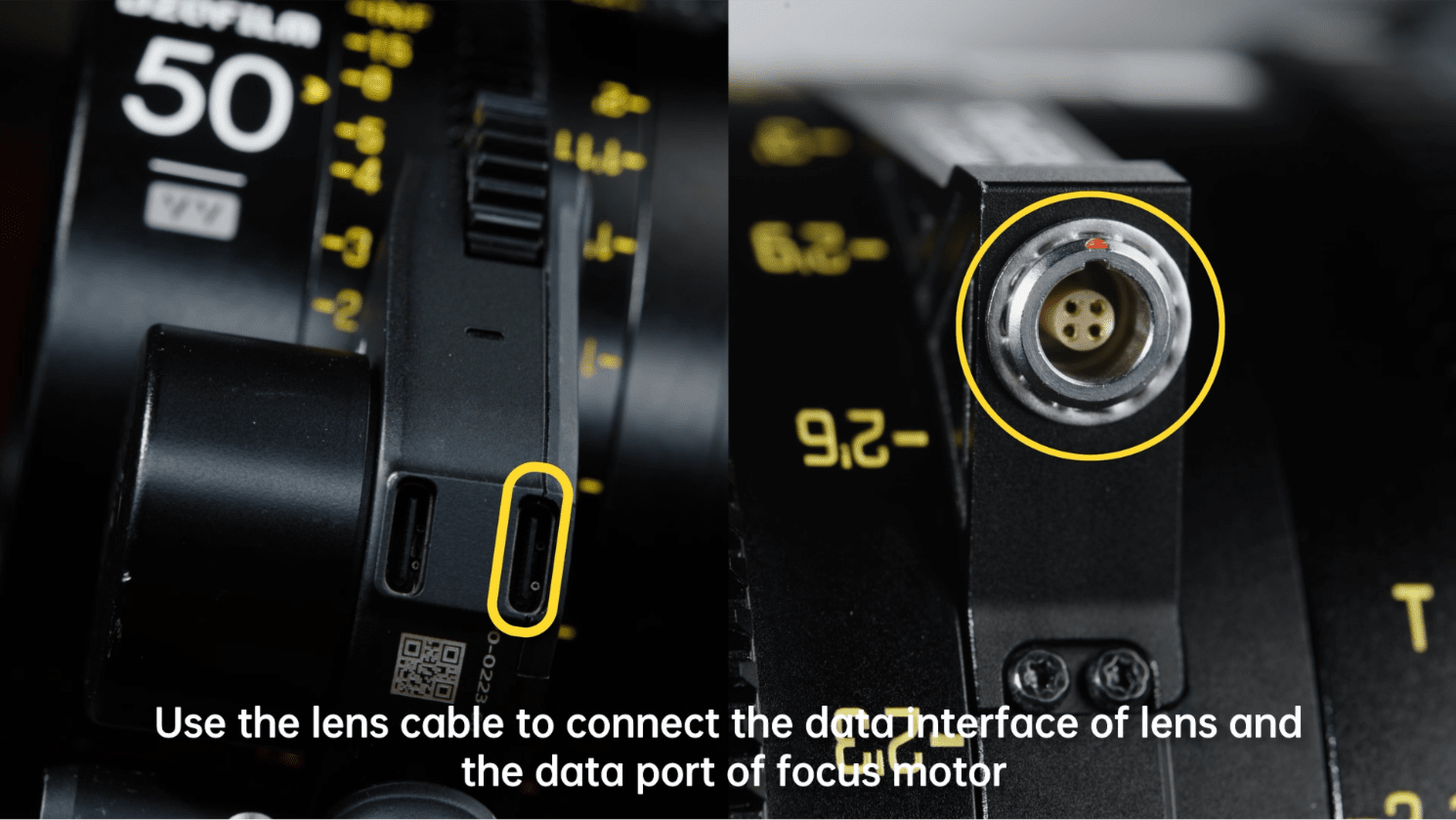
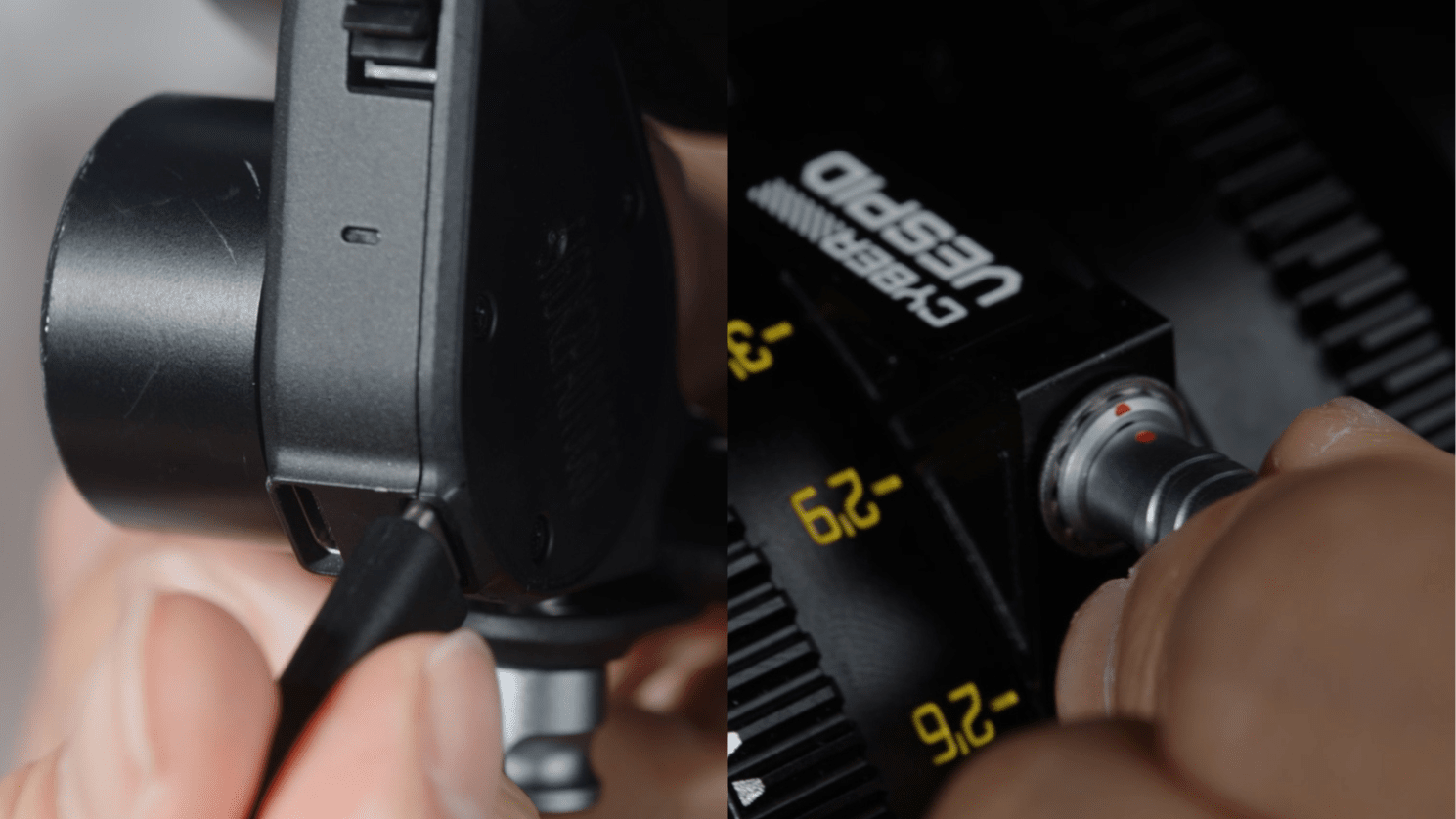
Step Four: Connect focus motor port of the stabilizer and data port of focus motor.
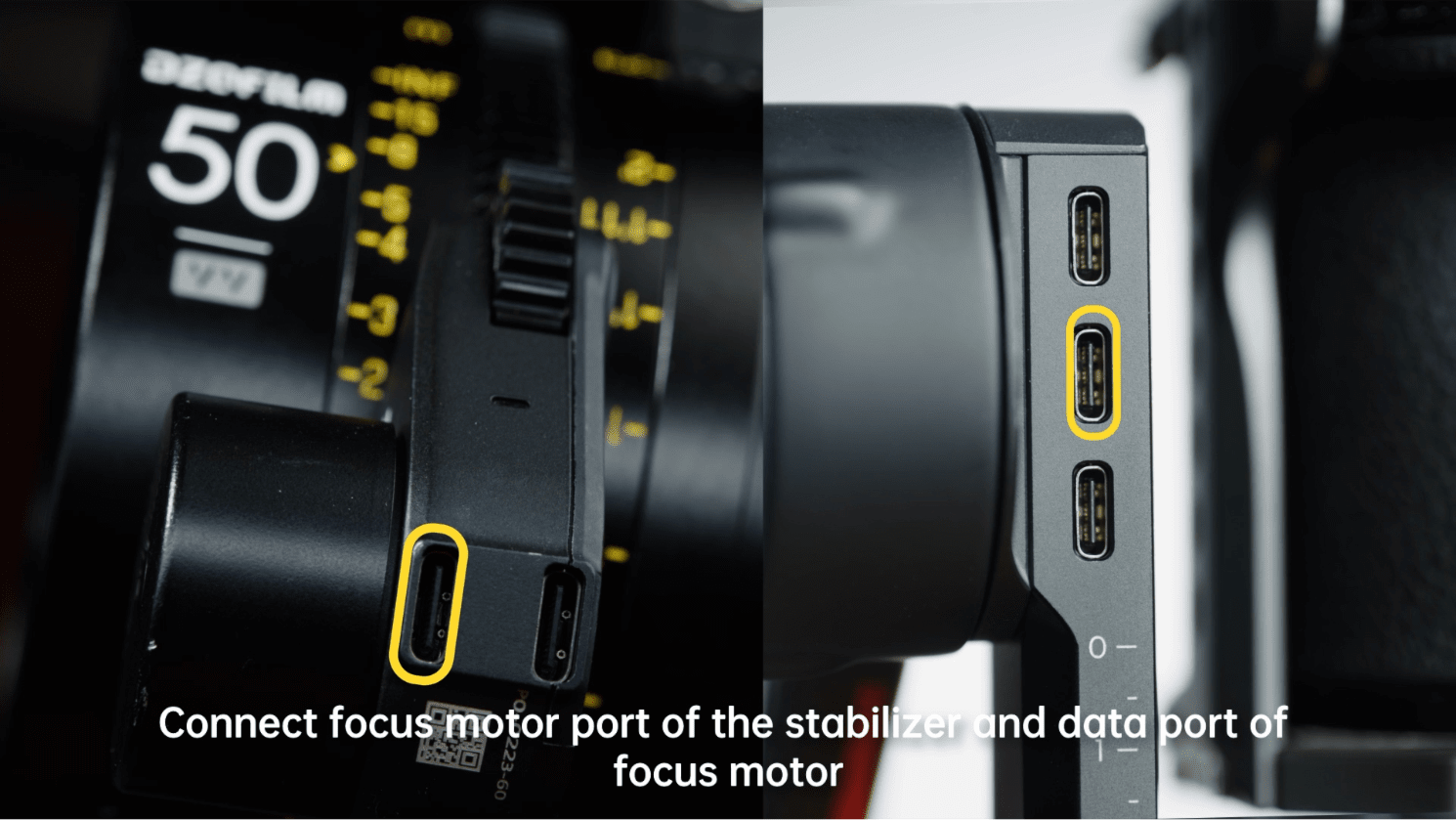
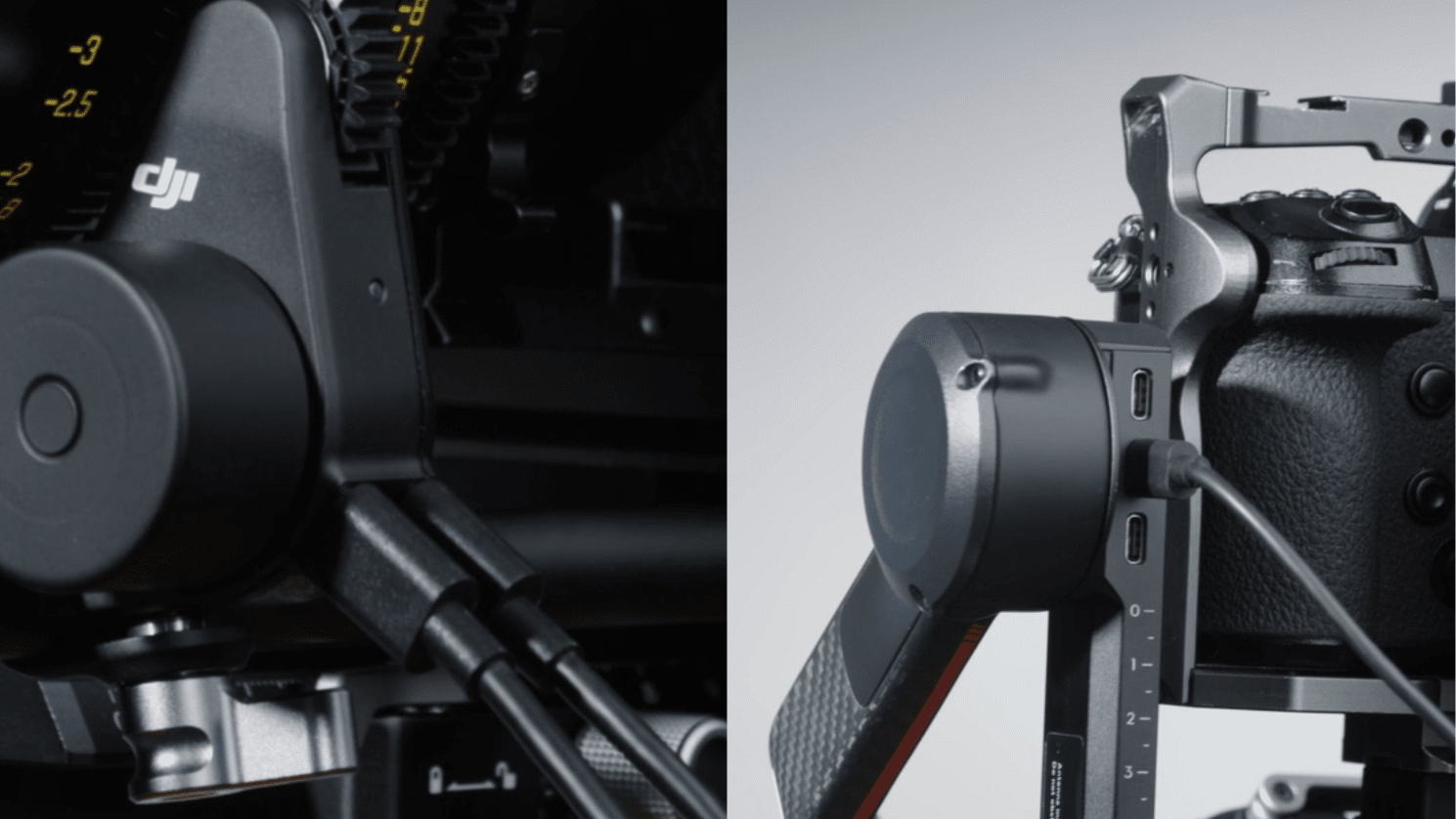
Step Five: Install the LiDAR range finder. Use the LiDAR range finder cable to connect it with the LiDAR port of stabilizer.
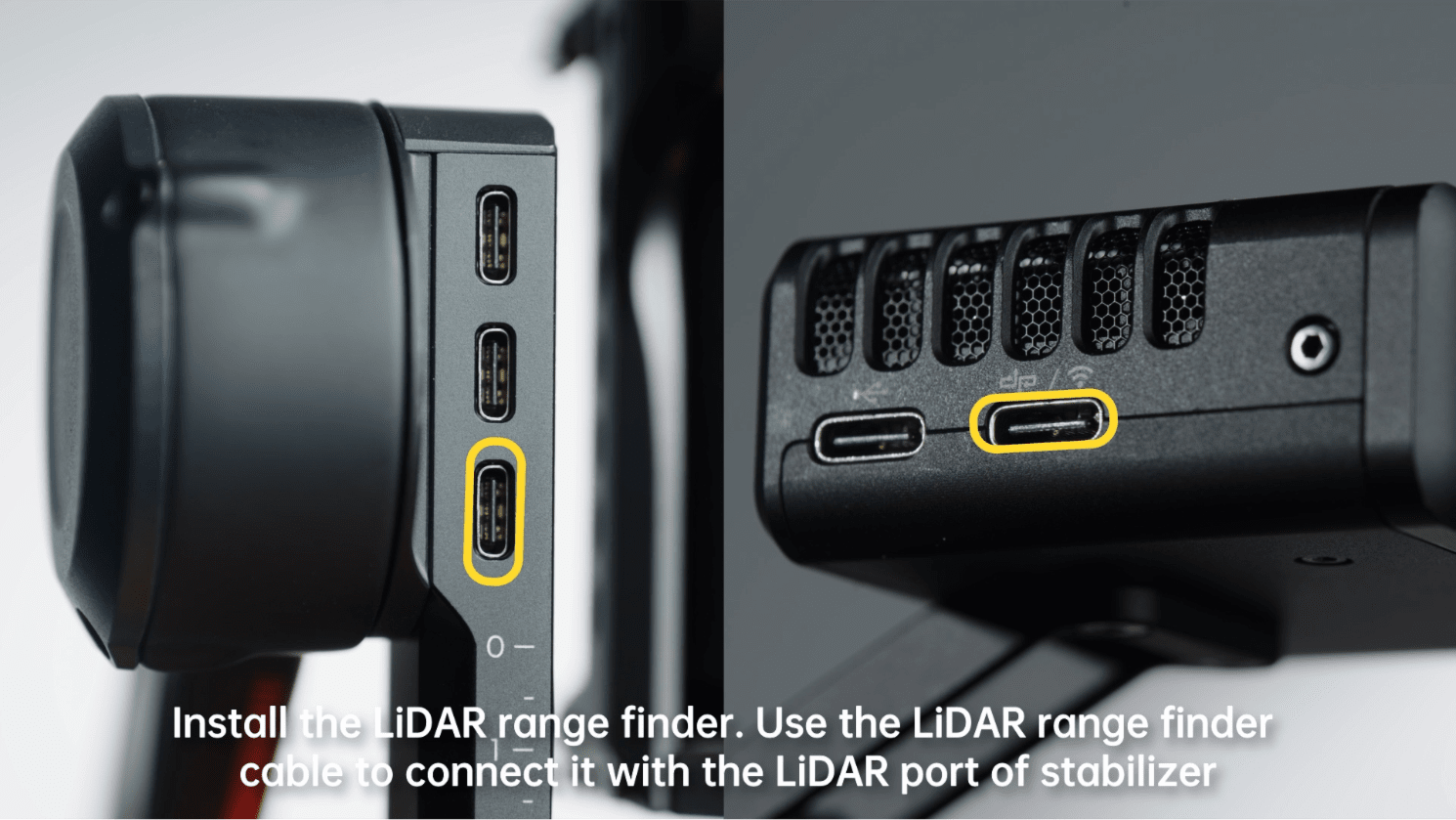
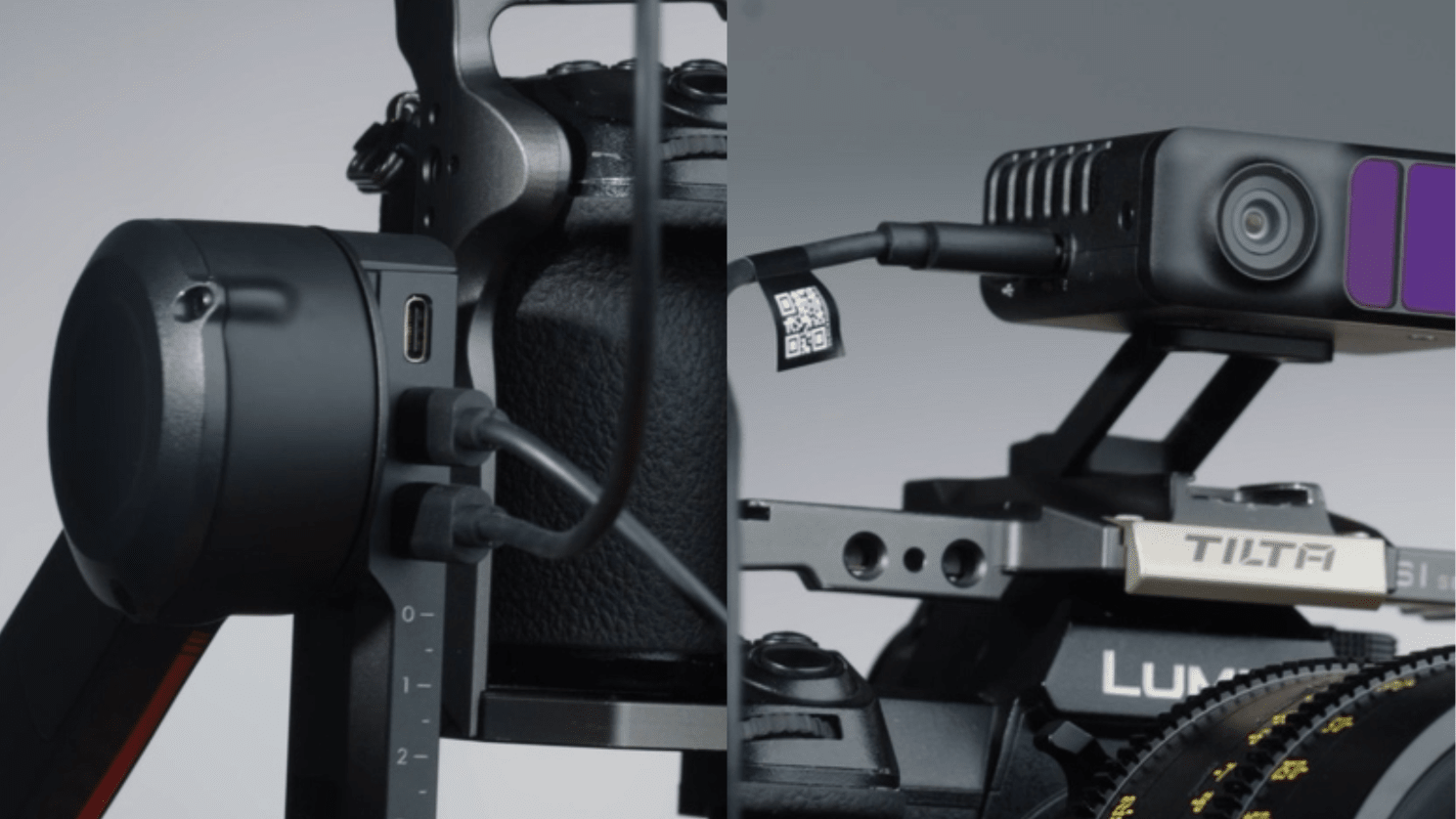
Step Six: Power on ( Please adjust balance first after above steps )

Step Seven: Gimbal Calibration

Step Eight: Press AF/MF button

Installation Finished